How to change Facebook Timline Cover picture?
11:36 PM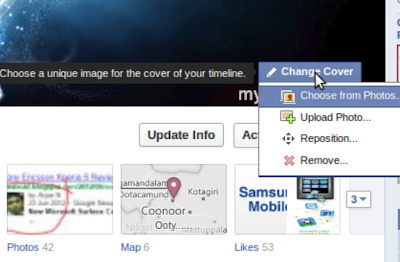
As everyone
know that Facebook is the second popular site in the world. Day by day Facebook upgrade it's looks and introduces new apps into it. Within few days Facebook Timeline has made popularity among the Facebook users including me.Facebook timeline appears different as that of its ordinary look. It contain a profile picture and a Facebook timeline cover picture. It really looks beautiful as that of it's old look. Once you have activated Timeline, you will never avoid it.
When I was browsing on Facebook one of my friend put a question to me that "How to change or add Facebook Timline cover picture?"
How to change or add Facebook Timline cover picture?
- Log into your Facebook Profile.
- Select your profile by clicking on your photo.
- Keep your mouse pointer on the Facebook Timline cover picture.
- At the bottom right corner you can see "Change Cover".
- Click on it, menu will drag down.
- Click on upload photo and browse your photo.
- After uploading position it using your mouse pointer.
- Click on done.
- Enjoy your profile picture with timeline cover.




2 comments
Nice information, great tips for change facebook timeline cover photos. Thanks for informing.
ReplyDeleteThank you for your response. I will do such post again and again. Once again thank you.
ReplyDelete