How to Tag someone in a photo in Facebook (Tips to Tag friends profile in photo in Facebook)
9:36 AM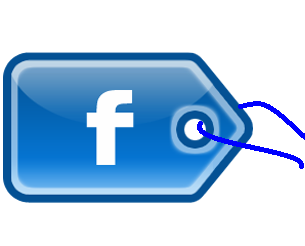
Facebook is one of the popular social networking site in the world. Facebook help us to share our thoughts, keep in touch with friends in various parts, etc. It also act as a median to exhibit photos that recovers old memories. Facebook tag is used to identify someone from a old photo who is in Facebook. Here is the steps to tag some one in a photo of Facebook.
Tips to tag friends in a photo in Facebook





0 comments